- Your shopping cart is empty!
This facility is for payments of PhilCare individual accounts only.
To pay, click PAY PREMIUM
Payments are accepted through online banking and over the counter (bank and non-bank) for the following:

HOW TO PAY ONLINE:
-
Click PAY PREMIUM and fill up form below indicating the following information information:
INVOICE NO: Agreement Number or Application Number
Example: P0000001
NAME: Name of Principal Member
Example: Juan Dela Cruz
EMAIL: Your email address
Example: [email protected]
AMOUNT: Total amount due indicated in your payment slip
Example: 2,096.64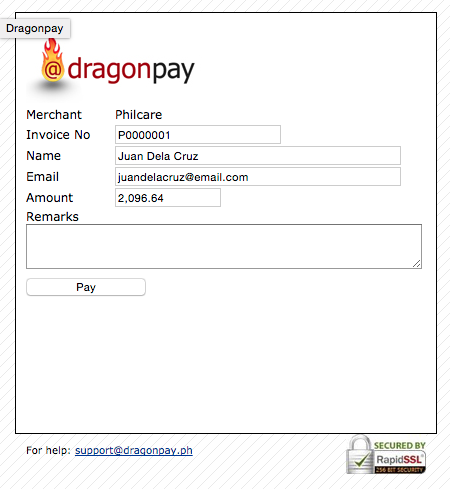
-
Choose your preferred payment partner from the list.

-
Click "Send Instructions via E-mail"
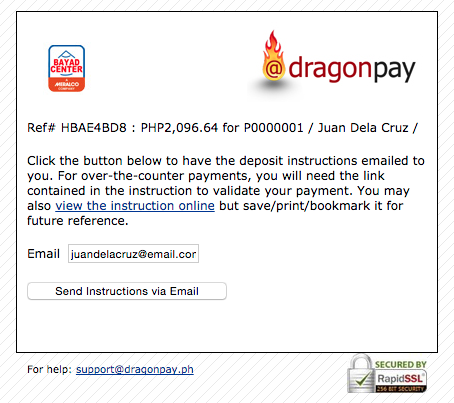
-
Check your email.
For online banking, pay and confirm online via link provided. For over-the-counter bank and non-bank payments, take note of your 8-digit alphanumeric reference number and amount to be paid which you will present at your chosen payment channel.
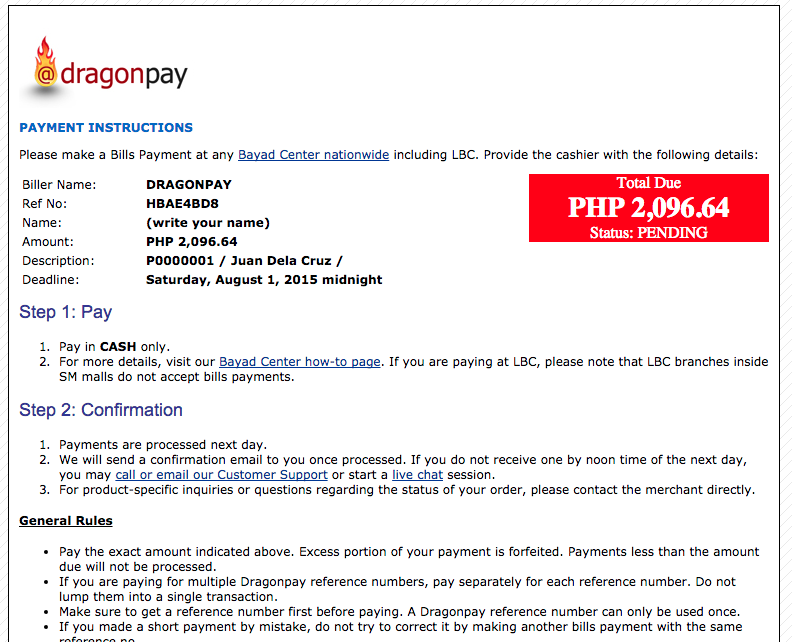
You will be receiving a confirmation email from Dragonpay once payment has been completed. For assistance, please email directly get in touch with our Customer Service Hotline: (02) 8462 1800 and outside MM (PLDT): + 1 800 1888 3230 Toll Free
